LG LMX25985SB Owner's Manual
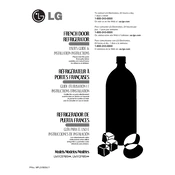
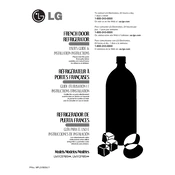
To reset the water filter indicator, press and hold the 'Filter Reset' button for approximately 3 seconds until the indicator light turns off.
Check if the refrigerator is plugged in and powered on. Ensure that the doors are closing properly and the vents are not blocked. If the issue persists, consider adjusting the temperature settings or contacting LG support for further assistance.
Ensure the ice maker is turned on and the water supply line is connected. Check for any ice blockages in the ice maker and clean it if necessary. If the problem continues, reset the ice maker by turning it off and then on again.
It is recommended to clean the condenser coils every 6 to 12 months to ensure efficient operation. Use a vacuum or a soft brush to remove dust and debris.
Water pooling can occur due to a clogged defrost drain. Clear any blockages in the drain by flushing it with warm water and ensuring it is free of debris.
The 'Er FF' error code indicates a freezer fan error. This may require checking for obstructions around the fan or contacting a professional technician if the fan needs replacement.
To change the temperature settings, press the 'Refrigerator' or 'Freezer' button on the control panel until you reach the desired temperature. Adjust the settings as needed for optimal cooling.
Check if the doors are fully closed and there are no obstructions. If the alarm persists, inspect the door seal for damage or wear. Adjust or replace the seal if necessary to ensure proper closure.
Ensure that the refrigerator is placed away from heat sources and direct sunlight. Keep the doors closed as much as possible and avoid overloading the refrigerator to maintain efficient airflow.
The LG LMX25985SB refrigerator typically uses an LED light bulb. To replace it, unplug the refrigerator, remove the light cover, and replace the bulb with a new one of the same type and wattage.