LG LMX21984ST Owner's Manual
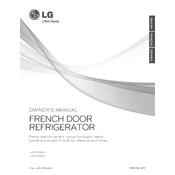
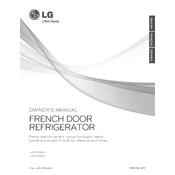
To reset the water filter indicator, press and hold the 'Filter Reset' button for 3 seconds until the indicator light turns off.
First, ensure that the doors are closing properly and that the seals are not damaged. Check the temperature settings and ensure there is adequate space around the refrigerator for ventilation. If the issue persists, consider cleaning the condenser coils or contacting LG support for further assistance.
Check if the water filter is correctly installed and not clogged. Inspect the water supply line for any leaks or damage. If the problem continues, the water valve may need to be replaced.
Regularly clean the condenser coils and replace the water filter every 6 months. Check door seals for cracks or damage, and ensure the refrigerator is level to avoid door alignment issues.
Unusual noises may be due to the refrigerator not being level, items inside rattling, or a malfunctioning fan. Check for any loose items and ensure the refrigerator is on a level surface. If noises persist, contact LG support.
Use the control panel to increase or decrease the temperature settings. The recommended settings are 37°F for the refrigerator and 0°F for the freezer.
Ensure the ice maker is turned on and the water supply line is connected. Check for any ice blockages in the ice maker compartment and make sure the freezer temperature is set correctly.
It is recommended to clean the condenser coils every 6 months to ensure optimal performance and efficiency. Use a vacuum cleaner or a brush to remove dust and debris.
The LG LMX21984ST model does not support reversible doors. If you require a different door swing direction, consider contacting LG support for possible solutions.
Check if the light bulb needs to be replaced. If the bulb is new and the light still doesn't work, the issue could be with the light socket or the wiring. Contact LG support for assistance.