LG LMV2053SB LMV2053SB.AB1ELGA Owner's Manual
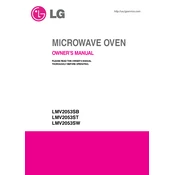
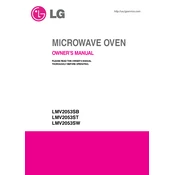
To set the clock, press the 'Clock' button, enter the time using the number pad, and then press 'Start' to confirm.
Check if the oven is properly plugged in and ensure the circuit breaker is not tripped. If the issue persists, contact LG customer support.
Use a mild detergent with a soft cloth or sponge. Avoid using abrasive cleaners or metal scrapers that might damage the interior surface.
Press and hold the 'Stop/Clear' button for 3 seconds to activate or deactivate the child lock feature.
The maximum cooking time you can set is 99 minutes and 99 seconds.
Unplug the oven, remove the cover by unscrewing it, replace the bulb with a new one of the same type, and reattach the cover.
A humming noise is normal and typically comes from the magnetron during operation. If the noise is unusually loud, consult a technician.
To reset the oven, unplug it for a few minutes and then plug it back in. This will reset the control panel.
Ensure the turntable is properly seated and check for any obstructions. If it still doesn't rotate, the motor may need servicing.
No, do not use metal utensils as they can cause arcing and damage the oven. Use microwave-safe cookware instead.