LG LMV2053SB.AB1ELGA Installation Manual
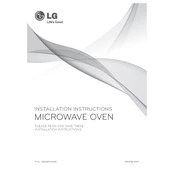
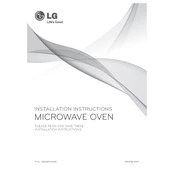
To set the clock, press the 'Clock' button, then enter the time using the number pad. Press 'Start' to confirm.
Ensure the oven is plugged in and check if the circuit breaker is tripped. If the issue persists, perform a reset by unplugging the oven for a few minutes and plugging it back in.
Use a mild detergent and a damp cloth to clean the interior. Avoid using abrasive cleaners or steel wool, which can damage the surface.
Regularly clean the oven, ensure vents are not blocked, and check door seals for wear. Perform routine inspections and follow the maintenance guidelines in the user manual.
Check if the oven is receiving power by verifying the outlet functionality. If the outlet is functional, the issue might be with the control panel, requiring professional service.
Yes, but avoid covering the entire oven rack or lining the oven's bottom, as this can block heat distribution and affect cooking performance.
Select the 'Convection' button, choose the desired temperature using the number pad, and press 'Start'. The fan will circulate hot air for even cooking.
Noises could be due to the fan or components expanding and contracting. If noises are loud or persistent, contact customer support for assistance.
Check for obstructions around the door seals and ensure that the hinges are not damaged. If the problem continues, it might require professional repair.
To perform a factory reset, unplug the oven from the power source for at least 1 minute and then plug it back in. This will reset the settings.