LG LMV2031SS LMV2031SS.BFSELGA Owner's Manual
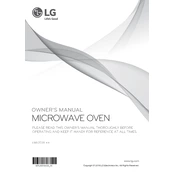
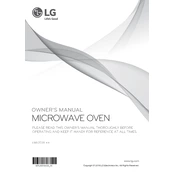
To set the clock, press the 'Clock' button. Use the number pad to enter the current time. Press 'Enter' to confirm.
Ensure the oven is plugged in and the door is closed securely. Check the circuit breaker and reset it if necessary. If the problem persists, contact LG customer service.
Use a damp cloth with mild detergent to wipe the interior. Avoid using abrasive cleaners or scouring pads.
Check if the turntable is properly aligned on the support. Ensure there are no obstructions preventing it from rotating. If the issue persists, inspect the turntable motor.
Place the food in the oven and press the 'Sensor Cook' button. Select the desired food option and press 'Start'. The sensor will adjust cooking time automatically.
The "PF" error code indicates a power failure. Reset the oven by unplugging it for a few minutes, then plug it back in.
No, do not use metal cookware in the microwave as it can cause arcing and damage the oven. Use microwave-safe containers instead.
Unplug the oven and remove the screws securing the light cover. Replace the bulb with a new microwave-safe bulb and reattach the cover.
Check if the oven is plugged in and the circuit breaker is not tripped. Try resetting the oven by unplugging it for a few minutes. If the problem continues, contact LG support.
Press the 'Defrost' button and enter the weight of the food using the number pad. Press 'Start' to begin defrosting.