LG LMV2031BD LMV2031BD.BBDELGA Owner's Manual
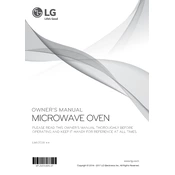
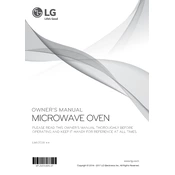
To set the clock, press the 'Clock' button, use the number pad to enter the current time, and then press 'Start' to confirm. Ensure the oven is in standby mode before setting the clock.
First, ensure the door is fully closed and the timer is set correctly. Check if the microwave is on a proper power source. If the issue persists, inspect the door latch and the internal fuse.
To clean the grease filter, remove it from the bottom of the microwave. Wash it with mild detergent and warm water, or place it in the dishwasher. Ensure it is completely dry before reinstalling.
Place your food inside the microwave, press the 'Sensor Cook' button, and select the appropriate category. The microwave will automatically adjust the cooking time based on the steam emitted by the food.
Unplug the microwave and remove the cover on the bottom. Unscrew the old bulb and replace it with a new one of the same type. Reattach the cover and plug the microwave back in.
Check if the turntable is properly aligned and not obstructed. Ensure there is no debris in the internal fan or vents. If the noise persists, it may require professional inspection.
No, metal containers are not safe for microwave use as they can cause sparks and damage the appliance. Use microwave-safe glass or ceramic containers instead.
Press the 'Defrost' button, select the type of food using the number pad, and enter the weight. The microwave will automatically set the defrosting time and power level.
Regularly clean the interior and exterior surfaces, including the control panel and door. Inspect and clean the grease filter monthly, and replace it if it becomes damaged.
First, ensure the microwave is plugged in and the circuit breaker is not tripped. Try resetting the microwave by unplugging it for a few minutes. If the problem persists, consult the user manual or contact customer service.