LG LMV1831BD LMV1831BD.BBDELGA Owner's Manual
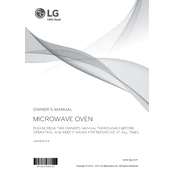
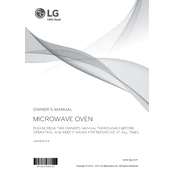
To set the clock, press the 'Clock' button, enter the time using the number keys, and press 'Start' to confirm.
Use a damp cloth with mild detergent to wipe the interior. Avoid using abrasive cleaners. For tough stains, use a microwave-safe bowl with water and vinegar, heat for 5 minutes, and then wipe clean.
Ensure the oven is plugged in and the door is closed properly. Check the circuit breaker and reset if necessary. If the issue persists, refer to the user manual or contact LG support.
No, do not use metal utensils as they can cause arcing and damage the oven. Use microwave-safe glass or plastic containers instead.
Use the 'Defrost' function. Enter the weight of the food and follow the prompts on the display to ensure even defrosting.
Disconnect the power, remove the vent cover, and unscrew the light bulb cover. Replace the bulb with the correct type and reassemble.
Check if the child lock is activated. If so, deactivate it by pressing and holding the 'Stop/Clear' button for 3 seconds. If the problem continues, unplug and restart the oven.
Regularly clean the interior and use a bowl of water with lemon slices to deodorize by heating it for 5 minutes.
Select the 'Convection' mode, set the desired temperature, and preheat the oven before placing your food inside.
Use a soft cloth with warm soapy water to clean the exterior. Avoid abrasive pads or cleaners to maintain the finish.