LG LMV1813ST LMV1813ST.CSBELGA Owner's Manual
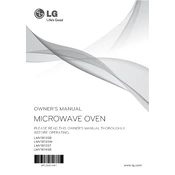
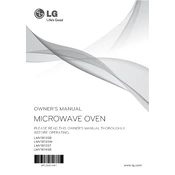
To set the clock on your LG LMV1813ST oven, press the 'Clock' button, enter the time using the number pad, and confirm by pressing 'Start/Enter'.
Ensure that the oven is properly plugged in and the door is closed securely. Check the settings to make sure the correct cooking mode and temperature are selected. If the issue persists, consider contacting LG customer service for further assistance.
To clean the interior, use a damp cloth with mild detergent. Avoid using harsh chemicals or abrasive materials. For tough stains, you can heat a bowl of water and vinegar in the microwave to loosen up grime before wiping.
No, metal containers should not be used in the microwave as they can cause arcing and damage the appliance. Use microwave-safe glass or plastic containers instead.
Regular maintenance includes cleaning the interior and exterior surfaces weekly, checking and replacing the charcoal filter every six months, and inspecting the door seals regularly to ensure they are intact.
To replace the charcoal filter, first, remove the vent grille by unscrewing it. Take out the old filter and replace it with a new one, ensuring it is properly positioned. Reattach the vent grille securely.
Ensure the turntable is correctly positioned on the support and the support is on the drive shaft. If the problem persists, check for obstructions or contact LG support for further troubleshooting.
Press the 'Defrost' button, enter the weight of the food using the number pad, and press 'Start/Enter'. The oven will automatically set the defrost time based on the weight entered.
Check the power connection to ensure the oven is properly plugged in. If the display is still not working, perform a reset by unplugging the unit for a few minutes and then plugging it back in. If the issue remains, contact LG for service.
To activate the child lock feature, press and hold the 'Start/Enter' button for about 4 seconds until 'LOCKED' appears on the display. To deactivate, press and hold the same button again for 4 seconds.