LG LMV1762SB LMV1762SB.BSBELGA Owner's Manual
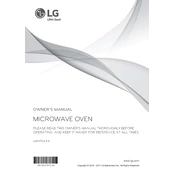
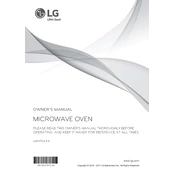
To set the clock, press 'Clock', enter the time using the number keys, and then press 'Start' to confirm.
Ensure that the oven is plugged in properly and that the circuit breaker is not tripped. If the problem persists, contact LG customer support for assistance.
Use a damp cloth with mild detergent to wipe the interior. Avoid using abrasive cleaners or scrubbers which might damage the surface.
No, you should not use metal containers as they can cause sparks and damage the appliance. Use microwave-safe containers instead.
To replace the light bulb, unplug the oven, remove the bulb cover, and replace the bulb with a new one of the same type. Reattach the cover and plug the oven back in.
Use the 'Defrost' function by pressing 'Defrost', entering the weight of the food, and then pressing 'Start'. The oven will automatically set the defrosting time.
Press and hold the 'Start/Enter' button for about 3 seconds until the display shows 'Loc'. To deactivate, repeat the process until 'Loc' disappears.
A buzzing noise can occur if the microwave is operating at a lower power level. It's normal, but if the noise is excessive, contact customer service.
Ensure proper ventilation by not blocking the vents, and avoid running the oven for extended periods without a break.
Unplug the oven for a few minutes, then plug it back in. Set the clock as needed, and the oven should be reset.