LG LMV1760ST LMV1760ST.BSBELGA Owner's Manual
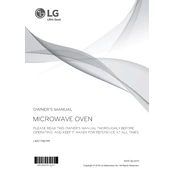
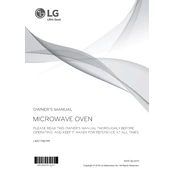
To set the clock on your LG LMV1760ST, press the 'Clock' button, enter the time using the number pad, and confirm by pressing 'Enter'.
Ensure that the oven door is completely closed and the power supply is stable. If the problem persists, consider checking the heating element or contacting LG support for further assistance.
Use a mild detergent and a soft cloth to clean the interior. Avoid using abrasive materials that might damage the surface.
No, metal utensils should not be used in the microwave as they can cause sparks and damage the appliance. Use microwave-safe containers instead.
Use the 'Defrost' function by entering the weight of the food item. The oven will automatically set the defrosting time.
Check if the oven is properly plugged in and the power outlet is working. If the control panel remains non-responsive, a reset might be required or professional service may be needed.
Regularly clean the interior and exterior of the oven. Check the door seals for any damage and ensure the air vents are unobstructed.
Press and hold the 'Sound' button for a few seconds until the display shows 'OFF'. This will mute the beeping sound.
Ensure the turntable is correctly placed on the support and the support is positioned correctly. If the issue persists, the turntable motor might need servicing.
To reset your LG LMV1760ST, unplug the oven from the power source, wait for a few minutes, and then plug it back in.