LG LMV1683ST LMV1683STCSBELGA Owner's Manual
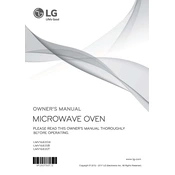
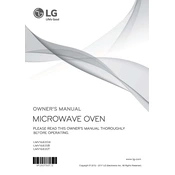
To set the clock, press the 'Clock' button, enter the time using the number pad, and then press 'Start' to confirm.
Check if the oven is properly plugged in and ensure that the door is fully closed. If the issue persists, it may require a service check to inspect the heating elements.
Use a mild detergent and a damp cloth to wipe the interior. Avoid using abrasive cleaners or pads as they can damage the surface.
No, do not use metal utensils as they can cause arcing and damage the oven. Use microwave-safe cookware instead.
Use the 'Defrost' function, which automatically sets the appropriate power level for defrosting.
Unplug the oven, remove the cover on the interior, and replace the bulb with a new one of the same type. Be sure to handle the bulb with care.
A buzzing noise can be normal during operation, especially when using high power levels. If the noise is excessive, contact customer support.
To reset the oven, unplug it for a minute and then plug it back in. This will reset the settings to factory defaults.
Ensure the touchpad is clean and free from moisture. If it remains unresponsive, a service technician may need to inspect the control board.
Yes, the LG LMV1683ST is designed for installation above a range, including gas ranges, as long as proper clearances are maintained.