LG LMV1683SBCBKELGA Installation Manual
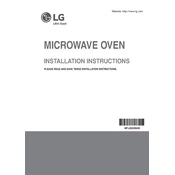
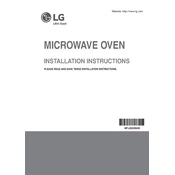
To set the clock, press 'Clock', enter the time using the number pad, and then press 'Start' or 'Enter' to confirm.
Ensure that the oven is properly connected to a power source. Check if the heating elements are glowing. If not, they may need to be replaced.
Use a mixture of baking soda and water to create a paste. Apply it to the interior surfaces, let it sit, and then wipe off with a damp cloth.
Check for obstructions around the door seal and hinges. If none are found, the hinges may need to be adjusted or replaced.
Yes, but use it with caution. Do not cover the entire rack with foil as it can trap heat and interfere with air circulation.
Refer to the user manual to identify the error code. Follow the recommended steps for troubleshooting or contact LG customer support.
Regularly clean the interior and exterior, check the door seal for wear, and ensure vents are not blocked. Schedule professional maintenance annually.
Select the 'Convection' setting, input the desired temperature, and press 'Start'. Adjust cooking times as convection cooking is faster.
Ensure the oven is off and cool. Remove the bulb cover, unscrew the old bulb, and replace it with a new one of the same type and wattage.
Check if the oven racks or any utensils inside are causing the noise. If the noise persists, it may be a mechanical issue requiring professional service.