LG LMV1683SB LMV1683SB.CBKELGA Owner's Manual
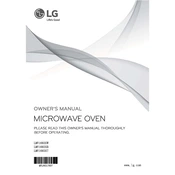
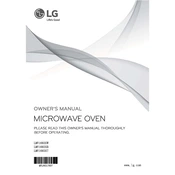
To set the clock, press the 'Clock' button, enter the time using the number pad, and press 'Start' to confirm.
Ensure the door is closed properly, check the power supply, and try resetting the microwave by unplugging it for a few minutes. If the issue persists, contact customer service.
Use a mild detergent with a soft cloth or sponge. Avoid using abrasive cleaners or scrubbing pads. For stubborn stains, a mixture of vinegar and water can be effective.
No, do not use metal containers or utensils in the microwave as they can cause sparks or fire. Use microwave-safe glass or plastic containers.
The child lock feature prevents accidental usage by children. To activate, press and hold the 'Clear' button for 3 seconds. Repeat the process to deactivate.
First, unplug the microwave. Remove the vent grille by unscrewing it, then replace the bulb located behind the grille with a new one of the same type. Reattach the grille and plug the microwave back in.
Condensation is normal when cooking foods with high moisture content. To minimize, cover food with a microwave-safe lid or vented plastic wrap.
Check if the turntable is correctly aligned on the support and that the support is properly positioned on the drive. If it still doesn't rotate, inspect the turntable motor or contact customer service.
Press the 'Auto Defrost' button, enter the weight of the food using the number pad, and press 'Start'. The microwave will automatically set the defrosting time and power level.
Regularly clean the interior and exterior surfaces, check and clean the grease filter monthly, and ensure the turntable and support are clean and well-positioned.