LG LMHM2237ST LMHM2237ST.BSBELGA Owner's Manual
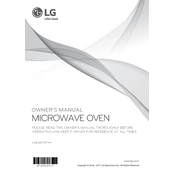
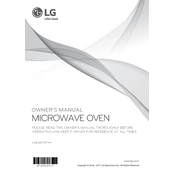
To set the clock, press the 'Clock' button, use the number pad to enter the time, then press 'Start' to confirm the setting.
Ensure the oven is properly plugged in and the circuit breaker is not tripped. If the issue persists, it might be a faulty heating element, and you should contact LG customer support.
No, do not use metal utensils as they can cause sparks or fires. Use microwave-safe cookware instead.
Remove the grease filter from the bottom of the oven, wash it with warm soapy water, rinse thoroughly, and let it dry before reinstalling.
Use the 'Defrost' function by entering the weight of the food and following the prompts on the display for optimal results.
Error codes indicate specific issues. Refer to the user manual for the error code meanings or contact LG support for further assistance.
Press the 'Convection' button, set the desired temperature using the number pad, and press 'Start' to begin cooking with convection.
Check the bulb to see if it needs replacing. Make sure the oven is unplugged before replacing the light bulb. Refer to the manual for bulb specifications.
To mute the sound, press and hold the 'Sound' button for three seconds until you see 'OFF' on the display.
Regularly clean the interior, check and clean the filters, and inspect the door seals for any wear and tear. Refer to the manual for detailed maintenance instructions.