LG LMH2235ST LMH2235STBSBELGA Owner's Manual
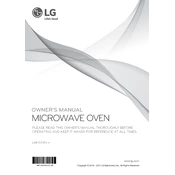
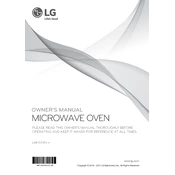
To set the clock, press the 'Clock' button, use the number pad to enter the time, then press 'Start' to confirm.
Check if the oven is properly plugged in and that the circuit breaker is not tripped. If the issue persists, contact LG customer service for further assistance.
Use a damp cloth with mild detergent to wipe the interior. Avoid using abrasive cleaners. For stubborn stains, use a mixture of baking soda and water.
Press the 'Convection' button, set the desired temperature using the number pad, and press 'Start' to initiate convection cooking.
The F9 error code indicates a problem with the oven's door latch. Ensure the door is closed properly. If the problem persists, contact a service technician.
It is recommended to replace the charcoal filter every 6 months to maintain optimal performance.
Do not use metal pans in the microwave function as they can cause sparks and damage the oven. Use microwave-safe cookware instead.
Use the 'Defrost' function by pressing the 'Defrost' button, enter the weight of the food, and press 'Start'. Rotate and check the food periodically for even defrosting.
Press and hold the 'Stop/Clear' button for 3 seconds to activate the control lock feature. Repeat the process to unlock.
Regularly clean the interior and exterior surfaces, replace the charcoal filter every 6 months, and check the door seals for any damage to ensure proper closure.