LG LMH2235ST.BSBELGA Installation Manual
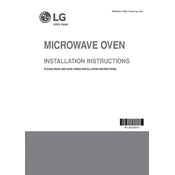
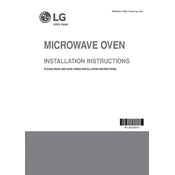
To perform a hard reset, unplug the oven from the power outlet, wait for at least 10 seconds, and then plug it back in. This can help resolve minor issues by restarting the system.
If your oven is not heating properly, check if the power supply is consistent and the circuit breaker is not tripped. Ensure the oven door is closed properly and inspect the heating elements for any damage. If the problem persists, contact LG customer support for assistance.
To change the clock settings, press the 'Clock' button, then use the number pad to input the correct time. Press 'Start' to confirm the changes.
To clean the interior, use a soft cloth or sponge with mild detergent and warm water. Avoid using abrasive cleaners or steel wool, as they can damage the interior finish. For stubborn stains, a mixture of baking soda and water can be applied.
A loud fan noise could be due to debris caught in the fan blades or the fan motor bearings wearing out. Check for any visible obstructions and clean the area. If the noise continues, consider having a technician inspect it.
To set the oven to convection mode, press the 'Convection' button, then select the desired temperature using the number pad. Press 'Start' to begin preheating in convection mode.
If the control panel is not responding, try performing a hard reset by unplugging the oven for 10 seconds. If the issue persists, check for any visible damage or contact LG customer support for further assistance.
The charcoal filter should be replaced every 6 to 12 months, depending on usage. Regular replacement helps maintain efficient odor removal. Refer to the user manual for instructions on replacing the filter.
To lock the oven controls, press and hold the 'Lock' button for 3 seconds. This will prevent accidental changes to the settings. To unlock, press and hold the 'Lock' button again for 3 seconds.
Yes, you can use aluminum foil in the LG oven, but avoid covering the entire rack or blocking vents, as this can affect cooking performance and air circulation. Always follow the manufacturer's guidelines regarding foil usage.