LG LMH2016ST LMH2016ST.CSBELGA Owner's Manual
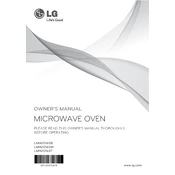
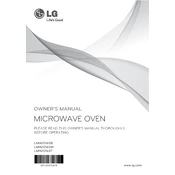
To use the sensor cooking function, press the “Sensor Cook” button, select the desired food category, and press “Start.” The oven will automatically adjust the cooking time and power level.
If an error code appears, unplug the oven for a few minutes and then plug it back in. If the problem persists, consult the user manual for specific error code troubleshooting or contact LG customer support.
To clean the grease filter, remove it from the oven, soak it in warm soapy water, gently scrub with a brush, rinse, and allow it to dry completely before reinstalling.
Use the “Defrost” feature by pressing the “Defrost” button, entering the weight of the food, and pressing “Start.” The oven will calculate the defrosting time automatically.
Uneven heating may be caused by incorrect power settings, improper placement of food, or a malfunctioning turntable. Ensure the turntable is rotating properly and food is placed in the center.
To replace the light bulb, unplug the oven, remove the light cover, unscrew the old bulb, and replace it with a new one of the same type and wattage. Reattach the light cover securely.
The LG LMH2016ST offers multiple power levels ranging from 1 (lowest) to 10 (highest). Select the power level based on the cooking requirement by pressing “Power Level” and then entering the desired level.
To activate the child lock, press and hold the “Stop/Clear” button for about 3 seconds. The display will indicate that the lock is enabled. To deactivate, repeat the process.
Regular maintenance includes cleaning the interior and exterior surfaces, checking and replacing the charcoal and grease filters as needed, and inspecting the door seals for any damage.
To mute the oven, press and hold the “0” button for about 3 seconds. This will silence the beeping sound. To unmute, repeat the process.