LG LMH2016SB.CBKELGA Installation Manual
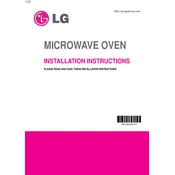
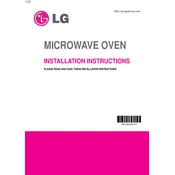
To set the clock, press the 'Clock' button, enter the time using the number pad, and press 'Start' to confirm.
Ensure the oven is plugged in and the door is fully closed. Check if the power levels are set correctly and that the oven settings match your cooking needs.
Use a damp cloth with mild detergent to wipe the interior. Avoid harsh chemicals and abrasive materials to prevent damage.
Refer to the user manual to identify the error code. Most issues can be resolved by resetting the oven or checking the connection and settings.
No, avoid using metal utensils as they can cause sparks and damage the oven. Use microwave-safe containers instead.
Select the 'Convection' button, enter the desired temperature, and press 'Start'. Follow the cooking instructions specific to convection baking.
Regularly clean the interior and exterior surfaces, check the door seal for wear, and inspect the power cord for damage.
Use the 'Defrost' setting, enter the weight of the food, and follow the prompts on the display for optimal results.
Some noise is normal due to the fan and magnetron operation. If noise is excessive, ensure the oven is on a stable surface and not overloaded.
Yes, you can replace the bulb. Ensure the oven is unplugged, remove the bulb cover, replace the bulb with a compatible one, and reattach the cover securely.