LG LMC25780AL Owner's Manual
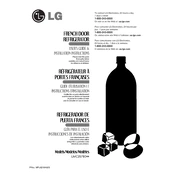
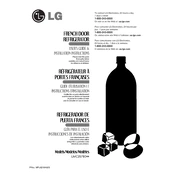
To reset your LG LMC25780AL Refrigerator after a power outage, unplug the unit for about 30 seconds, then plug it back in. This should reset the control panel.
Ensure that the temperature settings are correct and the vents inside the fridge are not blocked. If the issue persists, check the condenser coils for dust and clean them if necessary.
It is recommended to clean the condenser coils every 6 to 12 months to ensure optimal performance and efficiency.
Locate the water filter compartment inside the refrigerator, twist the old filter counterclockwise to remove it, and then install the new filter by twisting it clockwise until it is secure.
Check if the ice maker is turned on and ensure the water supply line is connected and not kinked. If the problem persists, consider inspecting the ice maker for any ice blockages.
Use the control panel located inside the refrigerator to adjust the settings. Press the refrigerator or freezer button to cycle through the available temperature settings.
Water pooling may be due to a clogged defrost drain. Clean the drain with warm water and ensure it's free of debris.
Regularly clean the interior with a baking soda solution and store food in airtight containers to prevent odor buildup.
The "ER FF" error code indicates a problem with the freezer fan. Ensure the fan is not obstructed and contact customer support if the issue persists.
To perform a factory reset, press and hold the "Refrigerator" and "Ice Plus" buttons simultaneously for five seconds until you hear a beep.