LG LMC2075SB LMC2075SB.BBKEBBY Owner's Manual
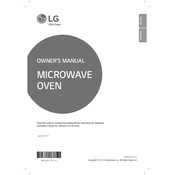
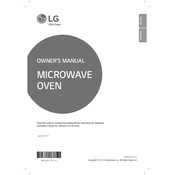
To set the clock, press the 'Clock' button, enter the time using the number keys, and press 'Start' to confirm.
Use a damp cloth with mild detergent to wipe the interior. Avoid abrasive materials to prevent scratching.
Ensure the oven is plugged in and the door is closed properly. Check the circuit breaker and try resetting the oven.
Check the power connection and ensure the oven is plugged in. If the issue persists, contact LG customer support.
The charcoal filter should be replaced every 6 to 12 months, depending on usage.
No, do not use metal cookware in the microwave as it can cause sparks and damage the oven. Use microwave-safe containers.
Press and hold the 'Stop/Clear' button for 3 seconds to activate or deactivate the child lock feature.
Turn off the oven immediately and unplug it. Check for any food debris or spills that may have caused the smell.
Use the 'Defrost' setting and enter the weight of the food. The oven will automatically set the appropriate time.
The LG LMC2075SB oven typically comes with a one-year warranty for parts and labor. Check your documentation for specifics.