LG LMC2075BD.BBDELGA Owner's Manual
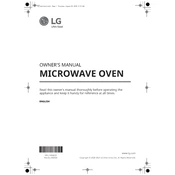
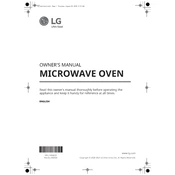
To set the clock, press the 'Clock' button, then enter the time using the number pad. Press 'Start' to confirm.
Check the power supply and ensure the oven is plugged in. Verify that the temperature settings are correct. If the issue persists, consult the user manual or contact LG support.
Use a damp cloth with mild detergent to wipe the interior. Avoid abrasive cleaners and ensure the oven is cool before cleaning.
Metal cookware should not be used in the microwave function. Use only microwave-safe or oven-safe dishes depending on the setting.
Error code F-3 indicates a temperature sensor issue. Try resetting the oven by unplugging it for a few minutes. If the problem continues, contact LG customer service.
To enable child lock, press and hold the 'Stop/Clear' button for three seconds. Repeat the process to disable it.
Some noise is normal as the fan and other components operate. However, loud or unusual noises may indicate a problem that requires professional inspection.
The charcoal filter should be replaced every 6 to 12 months, depending on usage. Refer to the manual for specific instructions on replacement.
Ensure the turntable is positioned correctly on the support. Check for obstructions or debris under the turntable. If it still doesn't rotate, contact LG support.
Yes, you can cook multiple items simultaneously. Ensure that there is sufficient space between items for even heating and follow the recommended cooking settings.