LG LMC1375SW LMC1375SW.BWHEBBY Owner's Manual
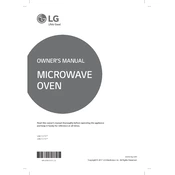
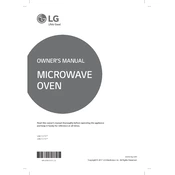
To set the clock, press the 'Clock' button, enter the time using the number pads, and press 'Start' to confirm.
Check if the oven is properly plugged in and the circuit breaker is not tripped. Ensure that the door is closed securely. If the problem persists, contact LG support for assistance.
Use a damp cloth with mild detergent to wipe the interior. Avoid using abrasive cleaners or scouring pads. For stubborn stains, use a mixture of baking soda and water.
Metal cookware can be used in convection ovens. However, avoid using metal when using the microwave function. Use microwave-safe containers for microwaving.
Check if the oven is plugged in and the outlet is functioning. Reset the circuit breaker if necessary. If the display still does not work, seek professional repair services.
Press 'Convection Bake', set the desired temperature using the number pads, then press 'Start'. Preheat the oven if necessary before placing the food inside.
The charcoal filter should be replaced every 6 to 12 months, depending on usage frequency, to ensure optimal performance.
Yes, the oven has a child lock feature. To activate it, press and hold the 'Stop/Clear' button for 3 seconds. Repeat the process to deactivate.
Ensure there are no obstructions in or around the fan. If the noise persists, it may indicate a mechanical issue, and a technician should inspect the oven.
Ensure that the oven is preheated before cooking and avoid opening the door frequently during cooking. Distribute food evenly on the racks and consider rotating pans halfway through the cooking process.