LG LMC1275SB LMC1275SB.BBKELGA Owner's Manual
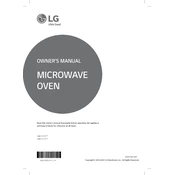
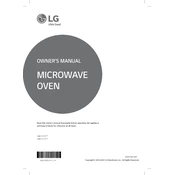
To set the clock on your LG LMC1275SB Oven, press the 'Clock' button, then use the number pad to enter the current time. Press 'Start' to confirm the time setting.
Ensure the oven door is fully closed and check if the oven is set to the correct mode. If the issue persists, consider checking the power supply or contacting LG customer support for assistance.
Use a damp cloth or sponge with mild detergent to wipe down the interior. Avoid using abrasive cleaners or scouring pads, as they may damage the surface.
Yes, you can use aluminum foil, but ensure it does not cover any vents or touch the interior walls to prevent overheating and ensure proper airflow.
To reset your oven after a power outage, press the 'Clear/Off' button, then reset the clock by following the instructions for setting the clock.
Refer to the user manual for specific error codes and their meanings. Most issues can be resolved by resetting the oven or ensuring all settings are correct. For persistent issues, contact LG support.
Ensure the oven is clean and free of food debris or grease. Avoid using too much oil or fat, and prevent spills by using oven-safe dishes with higher sides.
It is normal for the exterior to get warm during use, but it should not be excessively hot. Ensure proper ventilation around the oven and avoid placing objects on top.
Regular cleaning is recommended after each use. Inspect the oven monthly for any signs of wear or damage, and perform a thorough cleaning every few months to maintain optimal performance.
Use oven-safe glass, ceramic, or metal cookware. Avoid using plastic or non-oven-safe materials, as they may melt or release harmful chemicals when heated.