LG LMC0975SW LMC0975SW.BWHEBBY Owner's Manual
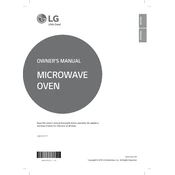
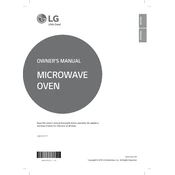
To set the clock, press the 'Clock' button, then use the number pad to enter the current time. Press 'Start' to confirm.
Ensure that the oven is plugged in and the circuit breaker is not tripped. If the issue persists, consult the user manual or contact LG customer support.
Use a damp cloth with mild detergent to wipe the interior. Avoid using abrasive cleaners or scouring pads that might damage the surface.
No, you should not use metal utensils as they can cause arcing and damage the oven. Use microwave-safe cookware instead.
Use the 'Defrost' setting, enter the weight of the food, and press 'Start'. The oven will automatically set the time and power level.
Check for any obstructions in the fan area and make sure the oven is on a stable surface. If the noise persists, consult the user manual or contact support.
Yes, it is normal for the door to feel warm during operation, but it should not become too hot to touch. If it does, contact support.
Regularly clean the oven, avoid slamming the door, and follow the manufacturer's instructions for usage and maintenance.
Check if the oven is properly plugged in and the power supply is functioning. If the problem remains, it might require professional servicing.
Press and hold the 'Stop' button for 3 seconds to activate or deactivate the child lock feature.