LG LMC0975ST.BSSELGA Owner's Manual
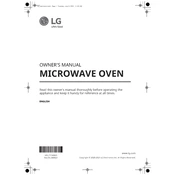
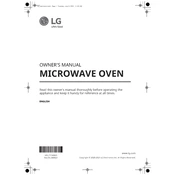
The LG LMC0975ST.BSSELGA Oven requires a standard 120V, 60Hz power supply. Ensure the outlet is properly grounded for safe operation.
To clean the interior, use a damp cloth with mild detergent. Avoid abrasive cleaners and make sure to unplug the oven before cleaning.
Check if the oven is properly plugged in and the circuit breaker is not tripped. If the problem persists, consult the user manual or contact LG customer support.
No, do not use metal containers as they can cause arcing and damage the oven. Use microwave-safe glass or ceramic containers instead.
To set the clock, press the 'Clock' button, enter the time using the numeric keypad, and press 'Start' to confirm.
The Smart Inverter technology provides precise temperature control to evenly cook or defrost food, reducing cooking time and enhancing performance.
Refer to the user manual for a list of error codes and their meanings. If an error code persists, reset the oven by unplugging it for a few minutes and then plugging it back in.
Yes, the oven can be installed in a cabinet as long as there is sufficient ventilation space around it as specified in the installation manual.
Regularly clean the interior and exterior, check the door seal for any damage, and ensure the vents are not blocked. Perform periodic checks on the power cord for wear and tear.
Select the 'Defrost' function, input the weight of the food, and press 'Start'. The oven will automatically determine the appropriate defrosting time.