LG LMC0975SB LMC0975SB.BBKEBBY Owner's Manual
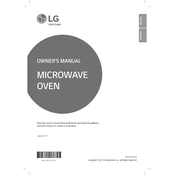
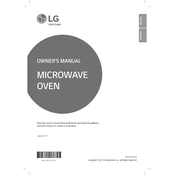
To set the clock, press the 'Clock' button, enter the time using the number pad, then press 'Start' to confirm.
Ensure the oven is plugged in and the door is fully closed. Check the circuit breaker and try resetting it. If the issue persists, contact LG customer support.
Use a damp cloth with mild detergent to wipe the interior. Avoid using abrasive cleaners or scrubbing pads.
The 'Child Lock' feature prevents accidental operation. To activate, press and hold the 'Stop/Clear' button for three seconds. Repeat to deactivate.
Select the 'Defrost' function, enter the weight of the food using the number pad, and press 'Start'. The oven will automatically set the defrosting time.
Condensation is normal when cooking high-moisture foods. To minimize, wipe the door with a dry cloth after cooking.
No, do not use metal containers as they can cause arcing, which may damage the oven. Use microwave-safe glass or plastic instead.
Place the food in the oven, press 'Sensor Cook', select the desired food category, and press 'Start'. The oven will automatically adjust cooking time.
Check if the oven is plugged in and if there's power to the outlet. If the display still does not work, unplug the oven and contact LG support for assistance.
Utilize the 'Sensor Cook' and 'Sensor Reheat' options, which automatically adjust cooking times based on humidity levels. Monitor food closely and adjust times manually if necessary.