LG LMB0960ST LMB0960ST.CSSELGA Owner's Manual
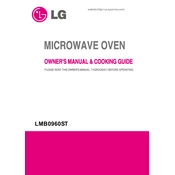
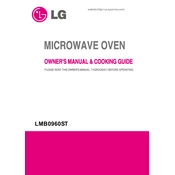
To set the clock, press 'Clock', then use the number pad to enter the current time. Press 'Start' to confirm.
Check if the oven is properly plugged in and ensure the circuit breaker is not tripped. If the issue persists, it may require professional servicing.
Use a damp cloth and mild detergent to wipe the interior. Avoid using abrasive materials or harsh chemicals.
Check if the oven is receiving power. If the display is still not working, it might be a malfunction requiring technical support.
Yes, metal cookware is safe to use in the oven, but avoid using it in the microwave function.
Select the 'Convection' setting, then set the desired temperature and cooking time. Press 'Start' to begin cooking.
Refer to the user manual for error code definitions and follow the recommended steps. If unresolved, contact LG support.
The charcoal filter should be replaced every 6 to 12 months, depending on usage frequency.
Ensure the surface is clean and dry. If unresponsive, a reset or service may be needed. Disconnect from power for a few minutes and try again.
Press and hold the 'Child Lock' button for 3 seconds until the lock indicator appears on the display.