LG LLMXS3006S Owner's Manual
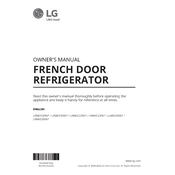
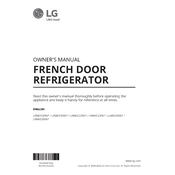
To reset your LG LLMXS3006S refrigerator after a power outage, unplug the unit for 30 seconds, then plug it back in. This process should reset the control panel.
Clean the water dispenser by wiping the surface with a soft cloth and a mild detergent. Rinse with warm water and dry thoroughly. Avoid using abrasive cleaners.
To change the air filter, locate the air filter cover inside the refrigerator, turn it counterclockwise to remove, then replace the old filter with a new one. Reattach the cover by turning it clockwise.
Loud noises could be due to the refrigerator being unlevel or items inside vibrating against each other. Ensure that the refrigerator is level and items are well-organized.
Check if the ice maker is turned on, ensure the water supply line is connected, and verify that the freezer temperature is set to 0°F (-18°C) or lower.
Ensure the vents inside the refrigerator are not blocked, check the temperature settings, and inspect the door seals for damage. Clean the condenser coils if needed.
Keep the refrigerator away from heat sources, ensure door seals are tight, and keep the doors closed as much as possible. Regularly clean the condenser coils.
Locate the water filter in the upper left corner of the refrigerator compartment, turn it counterclockwise to remove, and install the new filter by turning it clockwise until it clicks into place.
The LG LLMXS3006S is designed to defrost automatically. However, if manual defrosting is needed, remove all food, unplug the unit, and leave the doors open until the ice melts. Clean and dry the interior before restarting.
It is recommended to clean the condenser coils at least twice a year to maintain optimal performance and energy efficiency.