LG LFXS27566S Owner's Manual
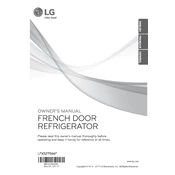
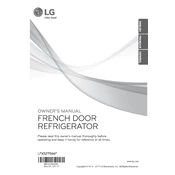
To reset the water filter indicator, press and hold the "Filter Reset" button for approximately 3 seconds until the indicator light turns off.
Ensure the refrigerator is plugged in and the temperature settings are correct. Check for any obstructions blocking the air vents and ensure the door seals are clean and intact. If the issue persists, consider contacting LG support for assistance.
To adjust the temperature, press the "Refrigerator" or "Freezer" button repeatedly until you reach the desired setting. The changes will automatically save after a few seconds.
Ensure the ice maker is turned on and the water supply line is connected and open. Check for any ice blockages in the tray or the dispenser chute. If necessary, perform a manual reset of the ice maker.
It is recommended to clean the condenser coils every 6 to 12 months to ensure optimal efficiency and performance.
Water pooling can be due to a blocked defrost drain. Check and clear any clogs in the drain line. Ensure the refrigerator is level to allow proper drainage.
First, unplug the refrigerator. Remove the light cover and unscrew the old bulb. Replace it with a new bulb of the same type and wattage, then replace the cover.
The recommended temperature setting is 37°F (3°C) for the refrigerator compartment and 0°F (-18°C) for the freezer compartment.
To activate the child lock, press and hold the "Child Lock" button for 3 seconds. The lock indicator will illuminate, indicating the feature is active.
Regularly clean the interior and exterior surfaces, check and replace the water filter every 6 months, clean the condenser coils annually, and ensure door seals are clean and intact.