LG LFXS27466S Owner's Manual
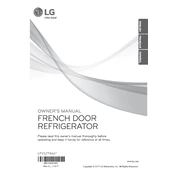
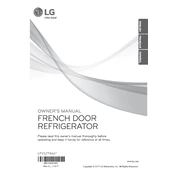
To reset the refrigerator after a power outage, unplug the unit for about 30 seconds and then plug it back in. This will reset the control panel and should resolve any minor glitches.
Ensure the ice maker is turned on and the water line is connected and not kinked. Check the water filter; if it is clogged, replace it. Make sure the freezer temperature is set to 0°F (-18°C).
To clean the condenser coils, disconnect the power and locate the coils at the back or bottom of the refrigerator. Use a vacuum cleaner with a brush attachment to gently remove dust and debris.
Loud noises can be caused by the refrigerator not being level, items inside vibrating, or the fan hitting ice. Check the leveling, rearrange items, and inspect for ice buildup around the fan.
To replace the water filter, turn off the water supply, locate the filter inside the refrigerator, and rotate it counterclockwise to remove. Install the new filter by turning it clockwise until it locks into place.
Use the control panel located on the inside of the refrigerator. Press the 'Refrigerator' or 'Freezer' button to cycle through the temperature settings. Adjust to your desired temperature and confirm.
Check for obstructions along the door seal and clean any debris. Ensure the refrigerator is level and the door hinges are properly aligned. Replace the door gasket if it is damaged.
To activate the child lock, press and hold the 'Lock' button on the control panel for 3 seconds. This will disable the control panel buttons, preventing accidental changes.
The LG LFXS27466S is frost-free, so manual defrosting is not necessary. However, if ice buildup occurs, remove all items and unplug the unit to allow the ice to melt naturally.
The LG LFXS27466S does not support reversible door swing. Consult the manual or contact LG support for any modifications.