LG LFXC24726M Owner's Manual
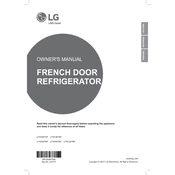
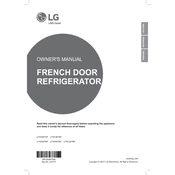
To reset the water filter indicator light, press and hold the 'Reset' or 'Filter' button for 3-5 seconds until the indicator light turns off.
Check if the refrigerator is plugged in and the doors are fully closed. Ensure the temperature settings are correct. Clean the condenser coils and check the door seals for any damage.
To change the temperature settings, press the 'Refrigerator' or 'Freezer' button on the control panel repeatedly until you reach the desired temperature.
This may be due to a clogged defrost drain. Try cleaning the drain with warm water and a small brush to remove any blockages.
Ensure the ice maker is connected to a water supply. Turn it on by locating the ice maker switch or button inside the freezer compartment.
Regular maintenance includes cleaning the condenser coils, replacing the water filter every six months, and checking the door seals for tightness.
To replace the water filter, open the refrigerator door and locate the filter at the top right. Turn the filter counterclockwise to remove it, insert the new filter, and turn clockwise until it locks.
Check if the refrigerator is level and ensure it is not touching the wall or other objects. Inspect the fan and motor for obstructions or damage.
Press and hold the 'Alarm' button on the control panel for a few seconds to disable the door alarm.
Ensure the ice maker is turned on and connected to the water supply. Check the water line for kinks and the water filter for clogs.