LG LFXC24726D Owner's Manual
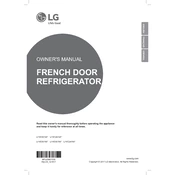
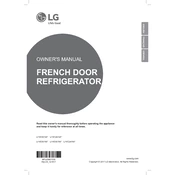
To change the water filter, locate the filter in the upper left corner of the refrigerator compartment. Turn the filter counterclockwise to release it. Insert the new filter and rotate it clockwise until it is secure. Make sure to run a few gallons of water through the dispenser to clear any air or impurities.
If the ice maker stops producing ice, ensure that the ice maker is turned on and the water line is connected. Check for any obstructions in the ice maker or the dispenser chute. You may also want to reset the ice maker by turning it off and then on again. If the issue persists, consult the user manual or contact LG support.
To adjust the temperature settings, use the control panel located on the door. Press the 'Refrigerator' or 'Freezer' button to cycle through the temperature options. Once you reach the desired setting, the refrigerator will adjust to the new temperature automatically.
Regular maintenance includes cleaning the condenser coils twice a year, checking the door seals for any gaps or tears, replacing the water filter every six months, and ensuring that the vents inside the fridge are not blocked by food items.
Noisy operation can often be resolved by ensuring that the refrigerator is level and stable. Check for loose items inside the fridge that might be rattling. Additionally, make sure that the refrigerator is not in contact with the wall, as this could cause vibrations.
If the refrigerator is not cooling, first check that the temperature settings are correct. Ensure that the vents are not blocked and that the door seals are intact. If these are all in order, inspect the condenser coils for dust buildup and clean them if necessary.
To prevent odors, keep an open box of baking soda in the refrigerator to absorb smells. Regularly clean the interior with a mixture of water and baking soda. Ensure that food is stored in airtight containers and promptly remove any spoiled items.
Yes, you can lock the control panel. Press and hold the 'Lock' button on the control panel for three seconds. This will prevent accidental changes to the settings. To unlock, press and hold the 'Lock' button again for three seconds.
To perform a factory reset, unplug the refrigerator from the power outlet for about five minutes. Plug it back in, and this will reset the control panel settings to the default factory settings.
If you notice water leakage, check the water line connections for any leaks or loose fittings. Inspect the drain pan to ensure it isn't full or cracked. Also, ensure the refrigerator is level to prevent water from pooling.