LG LFX33975ST Owner's Manual
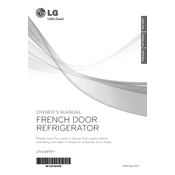
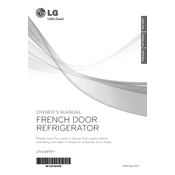
To reset the refrigerator after a power outage, unplug it from the wall outlet for about 30 seconds and then plug it back in. This will reset the control board and should restore normal operation.
To clean the condenser coils, first unplug the refrigerator. Access the coils by removing the back panel or the front grille. Use a vacuum with a brush attachment to gently remove dust and debris. Be sure to clean them at least twice a year for optimal performance.
A loud humming noise can be caused by the compressor or fan motors. Ensure the refrigerator is level and not touching any walls. If the noise persists, it may require professional inspection to check for faulty components.
To replace the water filter, locate the filter compartment inside the fridge. Turn the old filter counterclockwise to remove it. Insert the new filter and turn it clockwise until it locks in place. Run a few gallons of water through the dispenser to clear any air or impurities.
First, ensure the ice maker is turned on and the water supply is connected. Check for any ice jams or the need to defrost the freezer. If these steps don't resolve the issue, the water filter may need to be replaced or the ice maker unit may require servicing.
To adjust the temperature, open the refrigerator door and press the "Refrigerator" or "Freezer" button on the control panel to cycle through the temperature settings. Set to your desired level, typically around 37°F for the fridge and 0°F for the freezer.
Frost buildup can be caused by a faulty door seal or leaving the door open for extended periods. Check for any gaps in the door seal and ensure the door is closing properly. Defrost the freezer manually if necessary and avoid overloading the freezer with items that block air vents.
To use Smart Diagnosis, ensure the refrigerator is powered on and call the LG customer service. Follow the instructions to press the Smart Diagnosis button and hold the phone's mouthpiece near the speaker for the system to transmit data to the service representative.
If the refrigerator section is not cooling properly, ensure the vents are not blocked by food items. Check that the temperature settings are correct and the door seals are intact. If these do not resolve the issue, it may require servicing to check for problems with the compressor or refrigerant levels.
To disable the door alarm, press and hold the "Alarm/Lock" button on the control panel for about 3 seconds until you hear a confirmation beep. This will deactivate the door alarm feature.