LG LFX31995ST Owner's Manual
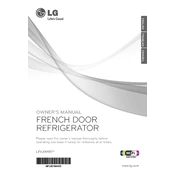
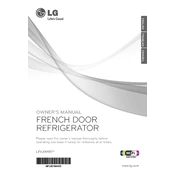
To reset the water filter indicator, press and hold the 'Filter Reset' button for 3 seconds. The indicator light should turn off, confirming the reset.
Use a soft, microfiber cloth with a stainless steel cleaner or a mixture of warm water and mild detergent. Wipe in the direction of the grain to avoid scratches.
First, check if the doors are sealing properly and the vents are not blocked. Ensure the temperature settings are correct and inspect the condenser coils for dust accumulation.
Unusual noises can be due to the refrigerator not being level, items inside vibrating, or the compressor operating. Ensure the unit is level and check for any loose items.
Turn off the refrigerator or unplug it, and leave the doors open to allow the ice to melt naturally. Place towels around the base to absorb the water.
Ensure the ice maker is turned on and the water supply is connected. Check for any ice blockages in the ice maker or the water line.
It is recommended to clean the condenser coils every 6 months to ensure optimal efficiency and performance.
Yes, the LG LFX31995ST allows you to adjust the refrigerator and freezer temperature settings independently through the control panel.
The recommended temperature setting for the refrigerator is 37°F (3°C) and for the freezer is 0°F (-18°C) for optimal food storage.
Locate the air filter compartment inside the refrigerator. Remove the old filter and replace it with a new one by following the instructions in the user manual.