LG LFX31945ST Owner's Manual
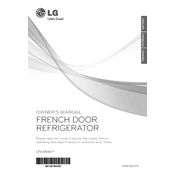
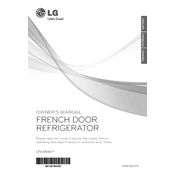
To reset the water filter indicator light, press and hold the "Filter" button for 3 seconds. The indicator should turn off, confirming the reset.
Check if the refrigerator is plugged in and the circuit breaker is not tripped. Ensure that the vents inside the fridge are not blocked and the temperature settings are correct. Clean the condenser coils if necessary.
Use the control panel located inside the refrigerator. Press the "Refrigerator" or "Freezer" button to adjust the temperature settings as desired.
Regularly clean the condenser coils, replace the water filter every 6 months, and check door seals for any damages or leaks. Ensure that the refrigerator is level for optimal performance.
To perform a factory reset, unplug the refrigerator for about 5 minutes. After plugging it back in, the settings will revert to default.
Check if the water filter is securely installed. Inspect water supply lines for leaks and ensure the defrost drain is not clogged.
Locate the water filter in the upper left corner of the refrigerator interior. Turn it counterclockwise to remove, then insert the new filter and turn it clockwise until it’s secure.
Ensure the ice maker is turned on and the water line is connected. Check for any ice blockages and reset the ice maker by unplugging the refrigerator for a few minutes.
Ensure the refrigerator is level and not touching walls or cabinets. Check if any items inside are vibrating and causing noise. Make sure the drip tray is properly positioned.
Yes, it is normal for the back of the refrigerator to feel warm due to the condenser coils releasing heat. However, if it feels excessively hot, check the ventilation and clean the coils if needed.