LG LFX31935ST Owner's Manual
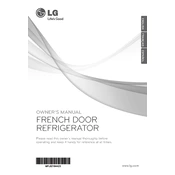
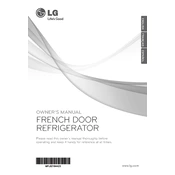
To reset the water filter indicator, press and hold the 'Filter' button or 'Reset' button for 3 seconds until the indicator light turns off. This is generally located on the control panel.
First, ensure the ice maker is turned on. Check the water supply line and make sure it is not kinked or blocked. Verify the freezer temperature is set to the recommended level. If problems persist, consider resetting the ice maker by turning it off and then on again.
Check if the vents inside the refrigerator are blocked by food items. Make sure the temperature settings are correct. Clean the condenser coils to improve efficiency. Ensure the door seals are clean and sealing properly.
Unplug the refrigerator and locate the condenser coils, usually found at the back or underneath. Use a vacuum cleaner or a coil brush to gently remove dust and debris. Clean them every 6-12 months for optimal performance.
Use the control panel inside the refrigerator to adjust the temperature. Press the 'Refrigerator' or 'Freezer' button to increase or decrease the temperature. Allow 24 hours for the new settings to stabilize.
The recommended temperature setting for the refrigerator is 37°F (3°C) and for the freezer is 0°F (-18°C).
This could be due to a clogged defrost drain. Try unclogging it by flushing it with warm water using a turkey baster. Check the drain pan and ensure it’s not damaged or overflowing.
Locate the water filter in the upper left corner of the refrigerator. Turn the filter counterclockwise to remove it. Insert the new filter and turn it clockwise until it is secure. Run water through the dispenser for 2-3 minutes to flush out air and impurities.
Try unplugging the refrigerator for a few minutes and then plugging it back in to reset the control panel. If the issue persists, check for any error codes displayed and consult the user manual or contact customer support.
Regularly clean the door gaskets with mild soap and water. Check for cracks or tears and replace the gasket if necessary. Ensure the refrigerator is level, as an uneven surface can prevent proper sealing.