LG LFX29937ST Owner's Manual
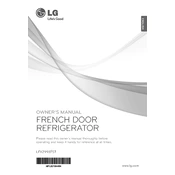
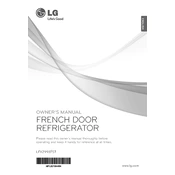
To change the water filter, locate it in the upper left corner of the refrigerator. Turn the filter counterclockwise to remove it. Insert the new filter and turn it clockwise until it is secure. Run water through the dispenser for about 2.5 gallons to purge air and contaminants.
If your refrigerator is not cooling properly, check the temperature settings, ensure the vents inside are not blocked, and clean the condenser coils. If the problem persists, consider contacting LG support for further assistance.
To perform a factory reset, unplug the refrigerator for about 30 seconds and then plug it back in. This will reset the system. Note that this will not change any temperature settings or configurations you have set.
Unusual noises can be caused by the compressor, fans, or ice maker. Check if the refrigerator is level and ensure nothing inside is vibrating against the walls. If the noise persists, consider calling a technician.
It is recommended to clean the condenser coils at least twice a year to maintain efficiency. Use a vacuum or a soft brush to remove dust and debris from the coils.
Check if the water filter is installed correctly and that the water line connections are secure. Inspect the dispenser for cracks or damage. If the issue continues, it may require professional repair.
Store raw meats on the bottom shelf to avoid drips contaminating other foods. Use the door for condiments and beverages. Keep fruits and vegetables in their respective drawers to maintain freshness.
To activate the Ice Plus feature, locate the Ice Plus button on the control panel and press it. This feature temporarily increases ice production for 24 hours.
Ensure the ice maker is turned on and that the water supply line is connected. Check for ice blockages in the ice tray. If the ice maker still doesn't work, it may need servicing.
Press the Refrigerator or Freezer button on the control panel. Use the arrow buttons to adjust the temperature to your desired setting. The recommended temperatures are 37°F for the refrigerator and 0°F for the freezer.