LG LFX28995ST Owner's Manual
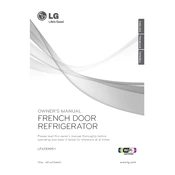
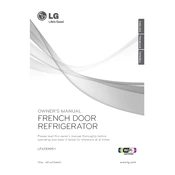
To change the water filter, locate the filter compartment inside the refrigerator. Turn the old filter counterclockwise to remove it. Insert the new filter and rotate it clockwise until it locks in place. Run water through the dispenser for 2-3 minutes to clear any air.
Ensure the vents are not blocked by food items and the temperature settings are correct. Check if the door seals are intact and clean. Inspect the condenser coils for dust and clean them if necessary. If the issue persists, consider contacting LG support.
To reset the ice maker, locate the on/off switch or button, usually found on the ice maker unit. Turn it off for a few seconds, then turn it back on. Alternatively, unplug the refrigerator for a minute and plug it back in.
Check if the refrigerator is properly plugged in and the circuit breaker is not tripped. Try resetting the refrigerator by unplugging it for a minute. If the display still doesn’t work, contact LG customer service.
Unplug the refrigerator and locate the condenser coils, typically at the back or bottom. Use a vacuum cleaner with a brush attachment to remove dust and debris. For stubborn dirt, use a coil cleaning brush.
The LG LFX28995ST is a frost-free model and should not require manual defrosting. If frost buildup occurs, make sure the door seals are intact and not obstructing proper closure.
Use the control panel located on the door. Press the "Refrigerator" or "Freezer" button to adjust the temperature. Each press will change the temperature setting. Refer to the user manual for the recommended settings.
Check if the refrigerator is level and not in contact with a wall or cabinet. Some noise is normal, but if it’s loud, inspect the fan or compressor. If unsure, contact LG support for further assistance.
Unplug the refrigerator for about five minutes, then plug it back in. This soft reset may resolve minor issues. For a full factory reset, consult the user manual or contact LG customer service.
Regularly clean the interior and exterior surfaces. Replace the water filter every six months. Clean the condenser coils annually, and check the door seals for damage or dirt. Ensure proper ventilation around the refrigerator.