LG LFX28978SB Owner's Manual
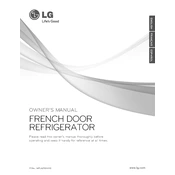
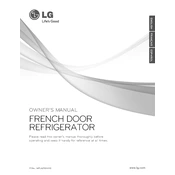
To reset the water filter indicator, press and hold the "Reset" or "Filter Reset" button on the control panel for about 3 seconds until the indicator light turns off.
First, ensure that the refrigerator is plugged in and the circuit breaker is not tripped. Check that the temperature settings are correct. Clean the condenser coils and ensure there is adequate airflow around the appliance.
Press the "Refrigerator" or "Freezer" button on the control panel to cycle through the available temperature settings until you reach the desired level.
Unusual noises can be caused by the refrigerator not being level, items inside touching the walls, or a faulty fan motor. Check and address these issues to reduce noise.
Unplug the refrigerator, then locate the condenser coils, typically at the back or bottom. Use a vacuum cleaner or a coil brush to remove dust and debris from the coils.
Ensure the ice maker is turned on and the water supply line is connected and not kinked. Check the freezer temperature and ensure it is set to the correct level.
Press the "Alarm/Lock" button on the control panel to deactivate the door alarm if it is sounding unnecessarily.
Regularly clean the condenser coils every 6 months, replace the water filter every 6 months, and check door seals for wear and tear annually.
Locate the water filter compartment inside the refrigerator, twist the old filter counterclockwise to remove it, and install the new filter by twisting it clockwise until secure.
Water pooling can be caused by a blocked defrost drain. Clean the drain hole located at the back of the freezer with a mixture of warm water and vinegar.