LG LFX28968D Owner's Manual
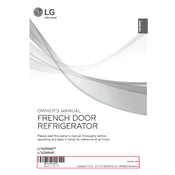
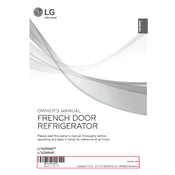
To reset the water filter indicator light, press and hold the 'Filter Reset' button for 3 seconds. The indicator light should turn off, indicating that it has been successfully reset.
Ensure that the refrigerator is plugged in and the thermostat is set to the correct temperature. Check for any obstructions in the vents and ensure the doors are closing properly. If the problem persists, consider cleaning the condenser coils or contacting a service technician.
To change the temperature settings, use the control panel on the front of the refrigerator. Press the 'Refrigerator' or 'Freezer' button to cycle through the temperature options until you reach the desired setting.
The recommended temperature setting for the refrigerator compartment is 37°F (3°C), and for the freezer compartment, it is 0°F (-18°C).
It is recommended to clean the condenser coils every 6 months to ensure optimal performance and efficiency.
To replace the water filter, locate the filter compartment inside the refrigerator, turn the old filter counterclockwise to remove it, and insert the new filter by turning it clockwise until it locks into place.
Some operational noises are normal, such as the hum of the compressor or the gurgle of refrigerant. If the noise is unusual, check if the refrigerator is level and ensure nothing is vibrating against it. If the noise persists, consider contacting a technician.
First, ensure that the ice maker is turned on and the water supply is connected. Check for any ice blockages in the ice maker compartment. If the problem continues, reset the ice maker or consult the user manual for further troubleshooting steps.
To perform a factory reset, unplug the refrigerator from the power outlet for about 30 seconds, then plug it back in. This will reset the system to its original settings.
To prevent frost buildup, ensure that the freezer door seals are clean and intact. Avoid leaving the freezer door open for extended periods and ensure that the temperature setting is appropriate.