LG LFX25991ST Owner's Manual
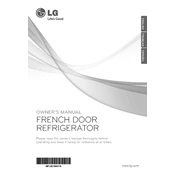
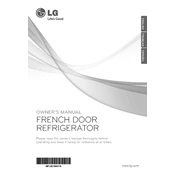
To reset the water filter indicator, press and hold the "Filter Reset" button for approximately 5 seconds until the indicator light turns off.
Ensure that the refrigerator is plugged in and the circuit breaker is not tripped. Check the temperature settings and make sure the vents inside the refrigerator are not blocked by food items. Clean the condenser coils if they are dusty or dirty.
To change the temperature settings, use the control panel on the front of the refrigerator. Press the "Refrigerator" button to adjust the fridge temperature and the "Freezer" button to adjust the freezer temperature.
Frost buildup can occur if the freezer door is not sealing properly. Check the door gasket for damage or debris. Ensure the door is closing completely and not being blocked by food items.
Ensure that the ice maker is connected to a water supply and the water valve is turned on. Then, press the "Ice Plus" button on the control panel to activate the ice maker.
Regular maintenance includes cleaning the condenser coils every 6 months, checking and replacing the water filter every 6 months, and inspecting door seals for integrity.
To remove odors, clean the interior with a solution of baking soda and water. Place an open box of baking soda in the refrigerator to absorb odors. Ensure all food is properly sealed and stored.
Unusual noises can be caused by the refrigerator not being level, items inside the fridge vibrating, or the ice maker operating. Ensure the refrigerator is level and check for any loose items inside.
To clean the water dispenser, turn off the water supply and remove the dispenser tray. Clean the tray with warm soapy water and wipe the dispenser area with a damp cloth.
Check if the refrigerator is properly plugged in and the circuit breaker is not tripped. If the problem persists, try resetting the refrigerator by unplugging it for a few minutes and then plugging it back in.