LG LFX25971ST Owner's Manual
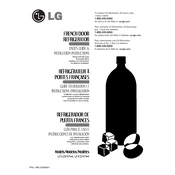
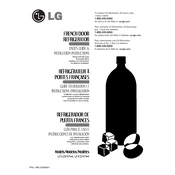
To reset the water filter indicator, press and hold the 'Reset' or 'Filter' button on the control panel for approximately 3 seconds until the indicator light turns off.
First, check if the refrigerator is plugged in and the circuit breaker is not tripped. Ensure that the temperature settings are correct and that there is enough clearance around the refrigerator for proper ventilation.
Noises can be due to the compressor, fans, or ice maker. Check if the refrigerator is level, as an uneven surface can cause vibrations. Ensure no items are obstructing the fan or the evaporator.
Unplug the refrigerator and locate the condenser coils, usually at the back or bottom. Use a vacuum cleaner or a coil brush to remove dust and debris from the coils.
Ensure that the ice maker is turned on and the water supply is connected. Check for any ice obstructions and reset the ice maker by unplugging the refrigerator for a few minutes.
Regularly clean the interior with a mixture of baking soda and water. Store food in airtight containers and ensure the refrigerator is not overloaded, which can hinder air circulation.
The recommended temperature setting for the refrigerator is 37°F (3°C) and 0°F (-18°C) for the freezer. Adjust as needed depending on the ambient temperature and load.
It is recommended to replace the water filter every 6 months or when the filter indicator lights up, whichever comes first.
Error codes can vary, but common ones include 'ER FS' for freezer sensor issues and 'ER FF' for freezer fan problems. Refer to the user manual for a complete list of error codes and solutions.
To manually defrost, remove all items from the freezer, unplug the refrigerator, and leave the freezer door open to allow the frost to melt. Clean any water residue afterwards.