LG LFX23961SB Owner's Manual
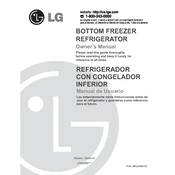
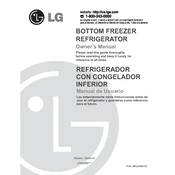
To reset the water filter indicator, press and hold the 'RESET' or 'FILTER RESET' button on the control panel for about 3 seconds until the indicator light turns off.
Check if the refrigerator is plugged in properly and the temperature settings are correct. Ensure the vents are not blocked by food items. If the issue persists, it may require professional servicing.
Locate the water filter compartment inside the refrigerator. Turn the filter counterclockwise to remove it, and insert the new filter by turning it clockwise until it locks in place.
The recommended temperature setting for the refrigerator is 37°F (3°C) and for the freezer is 0°F (-18°C).
Unplug the refrigerator and locate the condenser coils, usually at the back or bottom of the unit. Use a vacuum cleaner with a brush attachment or a coil cleaning brush to gently remove dust and debris.
Water pooling can be caused by a blocked defrost drain. Clean the drain using a mixture of warm water and baking soda to clear any blockages.
To perform a factory reset, unplug the refrigerator for about 30 seconds and then plug it back in. This should reset the system to its default settings.
Ensure the ice maker is turned on and the water supply line is connected properly. Check for any ice blockages in the ice maker compartment. If issues persist, consult the user manual or contact professional service.
It's recommended to replace the air filter every 6 months to maintain optimal air quality inside the refrigerator.
Check if the door gaskets are clean and free from debris. Ensure there are no obstructions blocking the door from closing. Adjust the leveling of the refrigerator if necessary.