LG LFX21971ST Owner's Manual
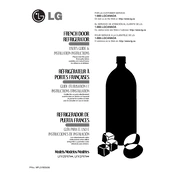
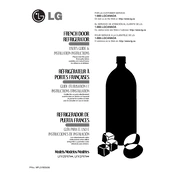
To reset the water filter indicator, press and hold the 'Reset' button for about 3 seconds until the indicator light turns off. This indicates that the filter has been reset.
Check if the vents are blocked by food items, ensure the doors are sealing properly, and confirm the temperature settings are correct. If the issue persists, consider cleaning the condenser coils or contacting a professional.
It is recommended to clean the condenser coils every 6 months to ensure efficient operation of the refrigerator.
Frost build-up can occur due to frequent door openings, damaged door seals, or if the door is not fully closed. Check and repair any seal issues and minimize door openings.
Locate the filter compartment inside the refrigerator, turn the old filter counterclockwise to remove it, and insert the new filter by turning it clockwise until it locks into place.
Ensure the ice maker is turned on, check the water supply line for kinks, and ensure the freezer temperature is set correctly. Refer to the user manual for specific troubleshooting steps.
Yes, the LG LFX21971ST allows you to adjust the refrigerator and freezer temperatures independently. Use the control panel to set your desired temperatures.
Regular tasks include cleaning the condenser coils, checking door seals, replacing water filters every 6 months, and cleaning the interior surfaces.
Unusual noises can result from the refrigerator not being level, items vibrating inside, or components like the compressor working harder. Ensure the refrigerator is level and check for any loose items.
Keep the refrigerator and freezer full to help maintain temperature, ensure door seals are intact, and avoid placing hot items inside. Regular maintenance also helps improve energy efficiency.