LG LFDS22520S Owner's Manual
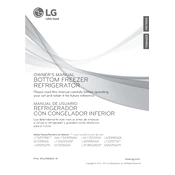
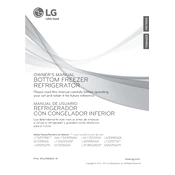
To change the water filter, locate the filter compartment inside the refrigerator. Twist the old filter counterclockwise to remove it. Insert the new filter and twist it clockwise until it is securely in place. Run two gallons of water through the dispenser to clear any air and impurities.
Ensure the temperature settings are correct. Check for obstructions in the vents and make sure the door seals are clean and intact. If the issue persists, unplug the refrigerator for a few minutes and restart it. If the problem continues, contact LG customer support for assistance.
Unplug the refrigerator and locate the condenser coils, usually at the back or beneath the unit. Use a vacuum with a brush attachment to remove dust and debris. For stubborn dirt, gently wipe with a damp cloth. Ensure the coils are completely dry before plugging the unit back in.
Check if the ice maker is turned on and the water supply is connected. Ensure the freezer temperature is set between 0°F and 5°F. Inspect the ice maker for any ice blockages. If these steps don't resolve the issue, consider resetting the ice maker or contacting support.
Keep the refrigerator clean by wiping spills immediately. Store food in sealed containers and regularly dispose of expired items. Using a box of baking soda or activated charcoal can help absorb odors.
The recommended temperature setting for the refrigerator compartment is 37°F (3°C) and 0°F (-18°C) for the freezer compartment. Adjust as needed based on usage and ambient temperature.
The LG LFDS22520S is a frost-free model, so manual defrosting is not needed. However, if frost buildup occurs due to a malfunction, contact LG support for guidance.
Some noises are normal, such as those from the compressor or fans. However, if you hear loud or unusual noises, ensure the refrigerator is level and check for any loose parts. If noises persist, consult the user manual or contact customer support.
To activate the child lock, press and hold the 'Lock' button on the control panel for three seconds. This will disable the control panel and prevent accidental changes. To deactivate, repeat the process.
Yes, you can store non-food items like medications or beauty products in your refrigerator. Ensure they are sealed properly and kept away from food items to prevent contamination.