LG LFCS27596S Owner's Manual
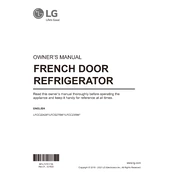
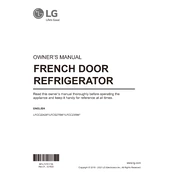
To change the water filter, locate the filter compartment inside the refrigerator, twist the old filter counterclockwise to remove it, and then insert the new filter by twisting it clockwise until secure.
Check if the refrigerator is plugged in and the door is closed properly. Verify that the temperature settings are correct. Clean the condenser coils and ensure there is enough space around the appliance for ventilation.
Ensure the freezer door is closing properly and the gasket is sealing completely. Avoid storing hot food directly in the freezer and maintain proper airflow by not overloading it.
The refrigerator may make noises due to the compressor or the flow of refrigerant. If the noise is excessive, ensure the appliance is level and check for loose parts or debris in the fan.
It is recommended to clean the condenser coils every 6 to 12 months to ensure efficient operation and to prevent overheating.
The ideal temperature setting for the refrigerator is 37°F (3°C) and 0°F (-18°C) for the freezer. Adjust as necessary based on the ambient temperature and load.
To reset the ice maker, turn it off using the power switch, wait a few minutes, and then turn it back on. Ensure water supply is connected and the freezer temperature is set correctly.
Check the water line connections and ensure they are secure. Examine the water filter and replace it if necessary. Also, inspect the drain pan for cracks or overflow.
To activate the door alarm, press and hold the Alarm button for three seconds until the indicator light turns on. The alarm will sound if a door is left open for more than a minute.
Yes, the doors can be reversed. Refer to the user manual for detailed instructions on the door reversal process and ensure you have the necessary tools.