LG LFCS25426S Owner's Manual
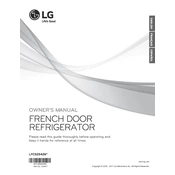
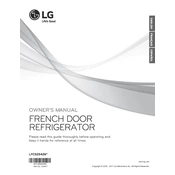
To clean the interior, remove all food items and shelves. Use a mixture of warm water and mild detergent to wipe down surfaces. Rinse with clean water and dry with a soft cloth. Avoid using abrasive cleaners.
Check if the refrigerator is plugged in and the thermostat is set correctly. Make sure the vents inside are not blocked by food items. Clean the condenser coils and check the door seals for any gaps.
Locate the water filter in the upper left corner of the refrigerator compartment. Turn the filter counterclockwise to remove it. Insert a new filter and turn it clockwise until it is secure. Run water through the dispenser for a few minutes to clear any air.
Loud noises may be due to the compressor or fans. Ensure the refrigerator is level and does not touch the wall or cabinets. If the noise persists, it may require professional service.
To reset the ice maker, locate the on/off switch or button. Turn it off, wait for a few minutes, and then turn it back on. You can also unplug the refrigerator for a few minutes to reset the system.
The recommended temperature setting is 37°F (3°C) for the refrigerator compartment and 0°F (-18°C) for the freezer compartment. Adjust the settings as needed depending on usage and ambient temperature.
Clean the interior thoroughly and place a box of baking soda inside to absorb odors. Ensure food is sealed properly to prevent odors from spreading. Regularly check for expired items.
Condensation can occur if the door is left open frequently or not closed tightly. Check the door seals for damage and ensure the refrigerator is not overpacked, which can block air circulation.
The LG LFCS25426S is a frost-free model and does not require manual defrosting. However, ensure the door is closed properly to prevent frost buildup.
If the control panel is not responding, try resetting it by unplugging the refrigerator for a few minutes. If the problem persists, contact LG customer service for further assistance.