LG LFC28768SB Owner's Manual
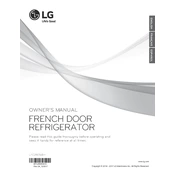
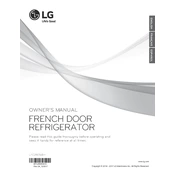
Ensure that the temperature settings are correctly adjusted. Check the condenser coils for dust or debris, and clean them if necessary. Additionally, verify that the door seals are intact and not allowing cool air to escape.
Press and hold the "Filter Reset" button for approximately 5 seconds until the indicator light turns off. This will reset the filter status light.
Check that the ice maker is turned on and that the water supply line is connected properly. Ensure that the freezer temperature is set to 0°F or lower. If issues persist, inspect the ice maker for any visible blockages or damage.
Mix a solution of vinegar and water, then use a clean cloth or sponge to wipe down the dispenser area. Rinse thoroughly with water to remove any vinegar residue.
Turn off the refrigerator or set it to defrost mode if available. Remove all food items and place towels to catch melting ice. Once defrosted, clean and dry the compartment before returning the food.
This could be due to a blocked defrost drain. Unblock the drain by flushing it with warm water using a turkey baster or a similar tool. Ensure the drain line is free of debris.
It is recommended to replace the air filter every 6 months to ensure optimal performance and air quality inside the refrigerator.
The LG LFC28768SB refrigerator uses the LG LT700P water filter. Ensure compatibility when purchasing replacements.
Ensure the refrigerator is placed away from heat sources such as ovens or direct sunlight. Keep the coils clean, and ensure the door seals are tight to prevent loss of cool air.
Regularly clean the condenser coils, replace water and air filters as needed, check door seals, and defrost if necessary. Also, ensure the refrigerator is level to operate efficiently.