LG LFC22770SB Owner's Manual
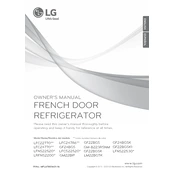
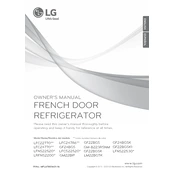
To adjust the temperature settings, locate the control panel inside the refrigerator. Use the temperature control buttons to set your desired temperature. The recommended setting is 37°F (3°C) for the refrigerator and 0°F (-18°C) for the freezer.
First, check if the refrigerator is plugged in and the circuit breaker is not tripped. Ensure that the vents inside the refrigerator are not blocked by food items. Clean the condenser coils located at the back or bottom of the refrigerator. If the issue persists, consider contacting LG customer service for further assistance.
To replace the water filter, locate the filter compartment inside the refrigerator. Turn the old filter counterclockwise to remove it. Insert the new filter and rotate it clockwise until it's secure. Run water through the dispenser for 2-3 minutes to purge air and loose carbon particles.
Water leaks can occur due to a blocked defrost drain or a damaged water line. Check the defrost drain for clogs and clear any debris. Inspect the water line for cracks or leaks. If necessary, replace damaged parts to resolve the issue.
Ensure the ice maker is turned on and the water supply is connected. Check the water line for kinks or blockages. If the ice maker is still not working, try resetting it by turning it off for a couple of minutes, then back on. If problems persist, consult the user manual or contact customer support.
Regular maintenance includes cleaning the condenser coils every 6 months, checking and replacing the water filter every 6 months, cleaning the door gaskets, and ensuring the refrigerator is level to maintain optimal performance.
Noises may be due to the refrigerator not being level. Adjust the leveling feet to ensure stability. Check for loose or vibrating components and tighten them if necessary. If noise continues, inspect the fan or compressor for any issues.
Unplug the refrigerator for a few minutes and plug it back in to reset the control panel. If the panel remains unresponsive, inspect the wiring for damage and ensure all connections are secure. Consider contacting LG support if the problem persists.
Remove all food items and shelves. Use a mixture of mild detergent and warm water to wipe down the interior surfaces. Rinse with clean water and dry thoroughly before replacing the shelves and food items. Avoid using harsh chemicals or abrasive materials.
Frost buildup can occur if the freezer door is not sealing properly. Check the door gaskets for damage or debris. Ensure the door closes completely. Avoid leaving the door open for extended periods and keep the freezer well-organized to allow proper air circulation.