LG LDT9965BD LDT9965BD.ABDEEUS Owner's Manual
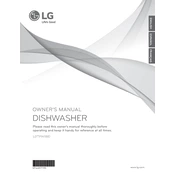
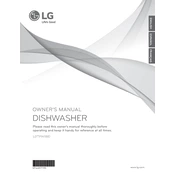
To start a wash cycle, load your dishes, add detergent, close the door, select the desired cycle and options using the control panel, and press the Start button.
Ensure the dishwasher is properly plugged in and that the circuit breaker is not tripped. Check that the door is fully closed and latched. If the problem persists, consult the user manual for further troubleshooting steps.
To clean the filter, remove the lower rack, unscrew the filter assembly, and remove debris. Rinse the filter under running water and reinstall it securely.
Regularly clean the filter, check and clean the spray arms, wipe down the door seals, and run a cleaning cycle with dishwasher cleaner at least once a month.
To run a diagnostic test, power off the dishwasher, press and hold the Power button, then press and hold the Delay Start button. Release both buttons and select the desired diagnostic mode. Consult the service manual for detailed instructions.
Ensure that dishes are loaded correctly, avoiding overcrowding. Check that the spray arms are not clogged and the filter is clean. Use the correct amount of detergent and ensure water temperature is adequate.
Open the rinse aid compartment located inside the door. Turn the rinse aid dial to adjust the setting from 1 to 4, with 4 dispensing the most rinse aid.
Refer to the user manual to identify the error code. Common steps include checking for blockages, ensuring proper water supply, and resetting the dishwasher. If issues persist, contact LG support.
Ensure the dishwasher is level and securely installed. Check for any loose items inside that may rattle and ensure the spray arms are not obstructed.
The LG LDT9965BD features an Energy Star rating, efficient water usage, and an auto cycle that adjusts wash parameters for optimal energy consumption.